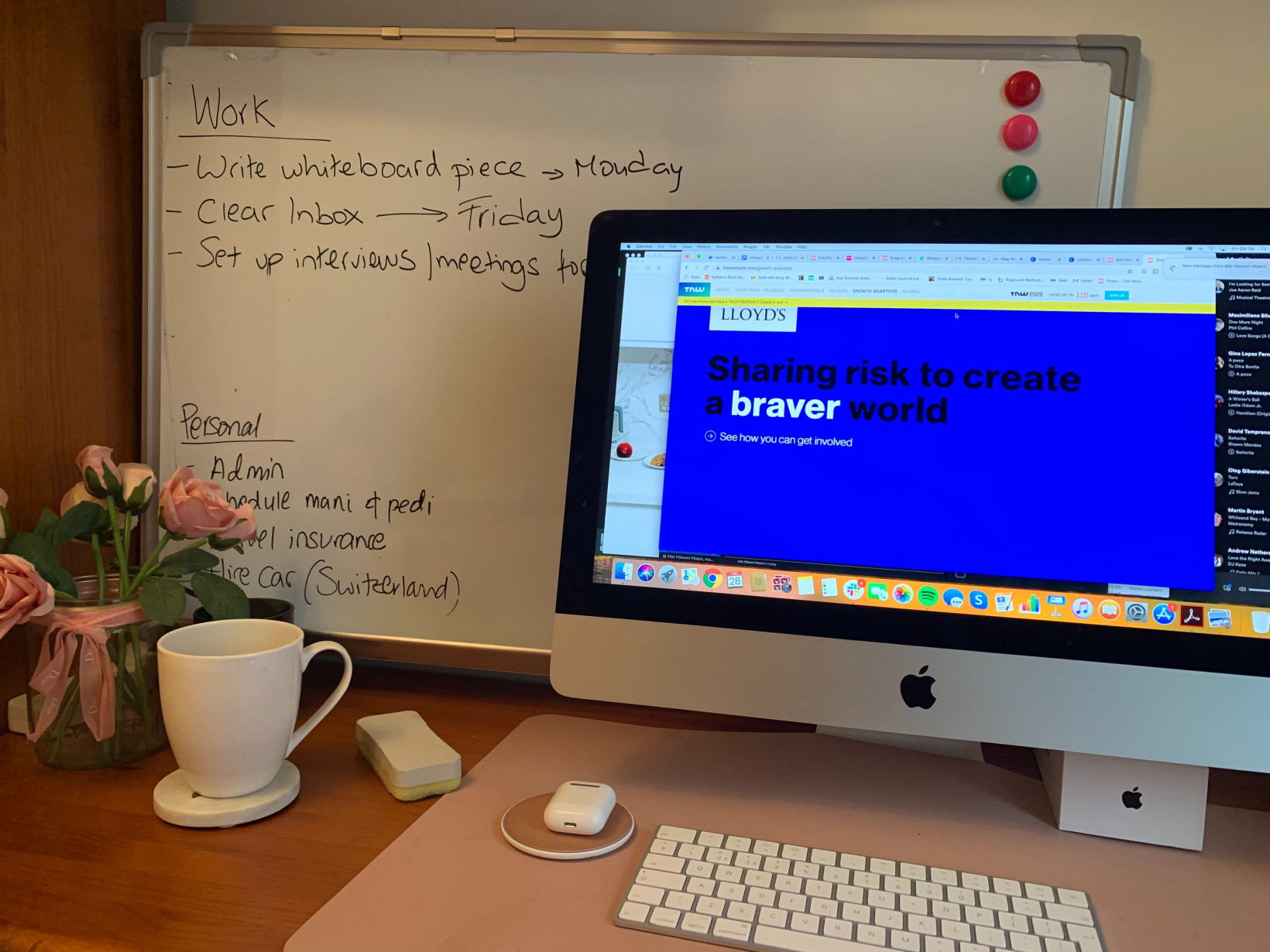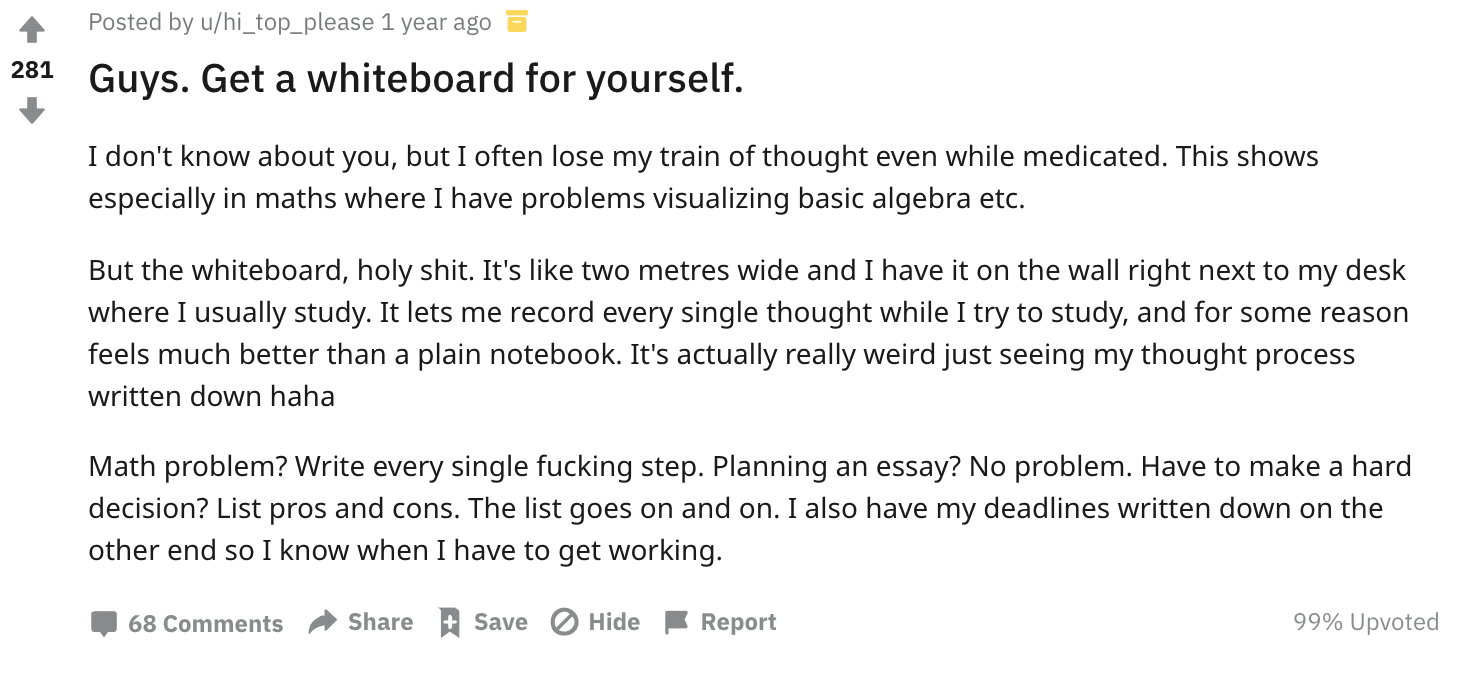While many of my peers swear by productivity-focused apps, I like to keep my iPhone and work life separate for a hint of work-life balance. So even though I wholeheartedly embrace the digital times we live in, I find myself increasingly resorting to more, ahem, analogue methods. [Read: 10 smart note-taking tips that can boost your productivity] Let me tell you how this glossy, white surface — which became popular in offices and schools in the mid-1990s — has helped me improve how I work in the present day and how it can help you too.
Why it works for me
I decided to be strategic and place my whiteboard behind my iMac in my home office. This way I can easily switch between my computer screen and whiteboard throughout the day. By keeping the whiteboard directly in my eye line I make sure that all my outstanding tasks are, and stay, at the forefront of my mind. The whiteboard is the first thing I see every morning when I sit at my desk, and it’s also the last thing I look at, and update, before I log off in the evening. I’m aware people have been using whiteboards for years. In fact, I encountered countless articles explaining how you can use this handy tool and I was happy to see I wasn’t alone in my new obsession. In the past, I’ve used lists to write down long-term goals for ongoing projects. But the thing with lists is that you can easily misplace them and they’re not dynamic, so it’s easy to get overwhelmed by just looking at them. For me, the best thing about having a whiteboard is being able to prioritize tasks that I want to complete within a small time frame, whether that’s every day, or week. I also like the intimacy it provides. It’s always there, and I don’t need to distract myself by picking up a phone to open an app or waste time navigating between screens. There’s less friction. The whiteboard makes me feel at ease and organized — and let’s be honest there’s something incredibly satisfying about crossing, or deleting, tasks with a dramatic flourish as you complete them. Having a visual aid with set tasks and deadlines also works well for me and it means I’ve saved my desk from the mountains of paper to-do lists floating about everywhere. So, my workspace is tidy at all times. As a journalist, the whiteboard also comes in handy when I’m researching possible stories and structuring pitches for my editor.
How it can it work for you
Brainstorming sessions are a great way of getting people together in one room, get the creative juices flowing, and actively test ideas. A whiteboard should be an essential part of this process as it’ll allow you to showcase every idea in one place and engage every team in the decision making process. By using a whiteboard you’ll give your employees and colleague a much needed respite from their computer screens and help them engage with this new tool that is both physically and emotionally inclusive. [Read: How I use note-taking to understand my team better] It will also help you hone your presentation skills. Using a whiteboard means you can play host, professional note-taker, and interact with your team at the same time. More importantly, a whiteboard can be used to increased transparency in the work place. For example, the partnerships teams here at TNW used to keep score of accomplishments on a shared whiteboard in the middle of the office. By doing so, everyone took stock of what they’d achieved together as a team. Writing down goals on a team whiteboard can also be a handy way to make goals feel more urgent, which can be helpful when working to towards tasks like fulfilling OKRs. Go on, get yourself a whiteboard — you won’t look back, I promise!