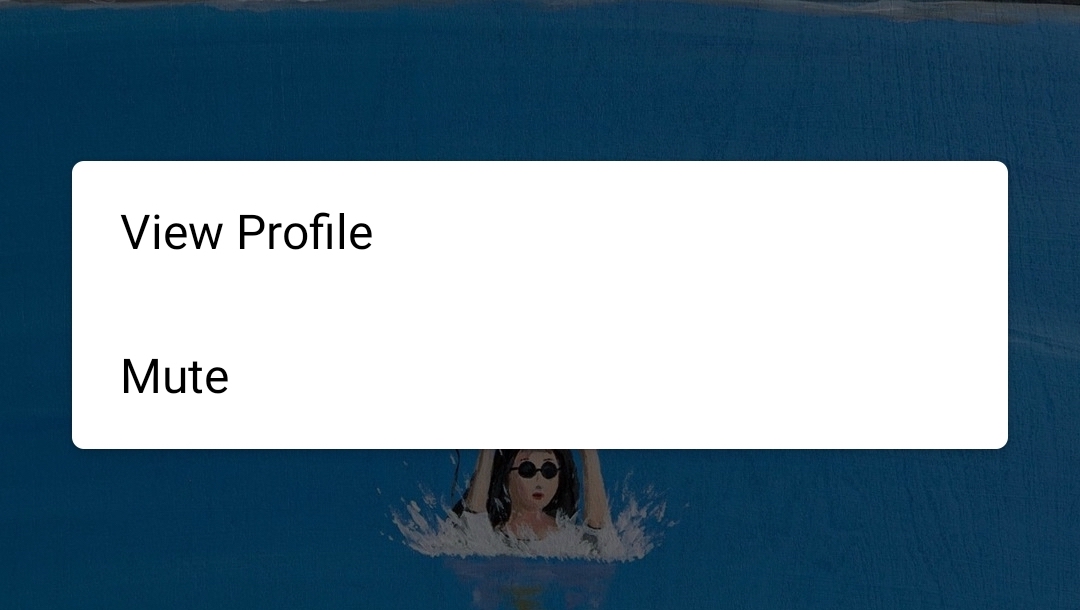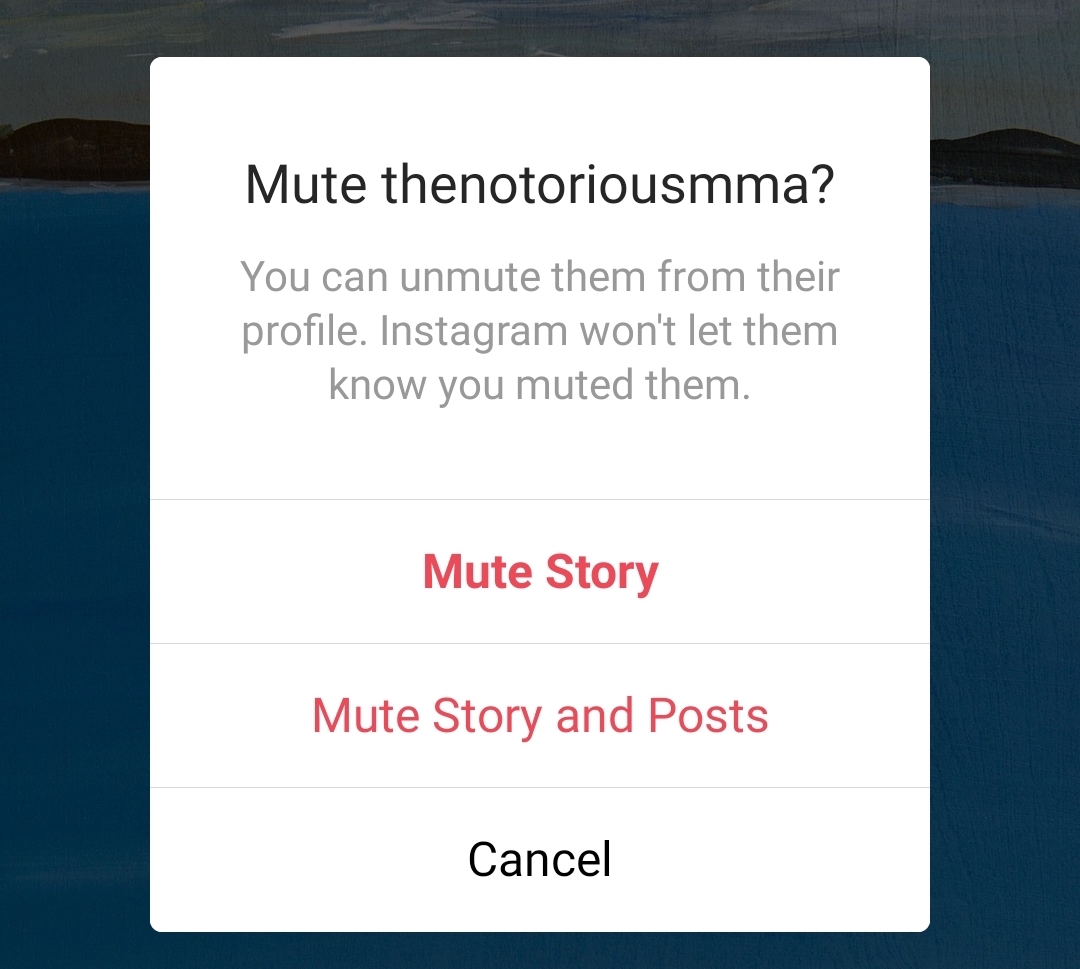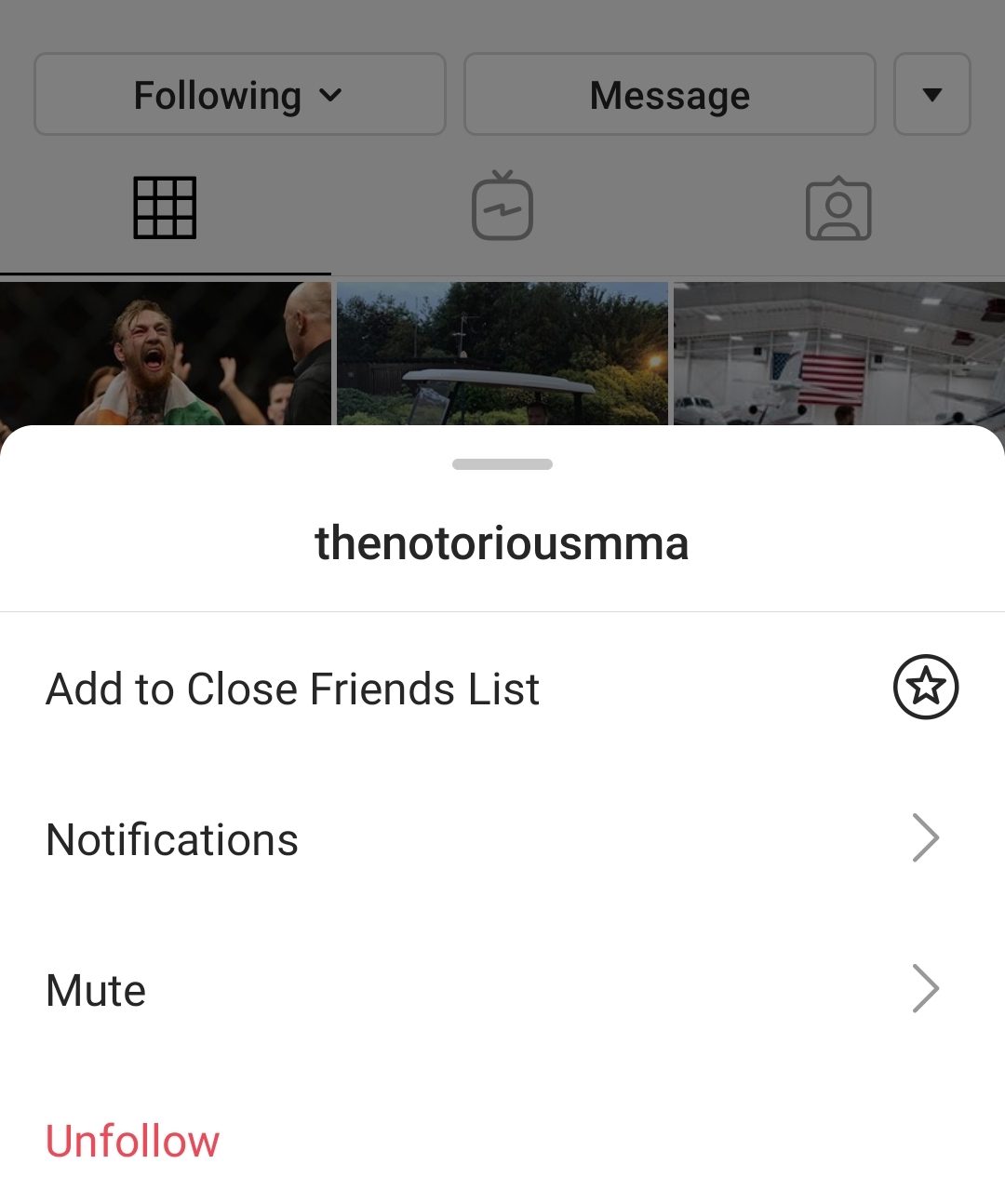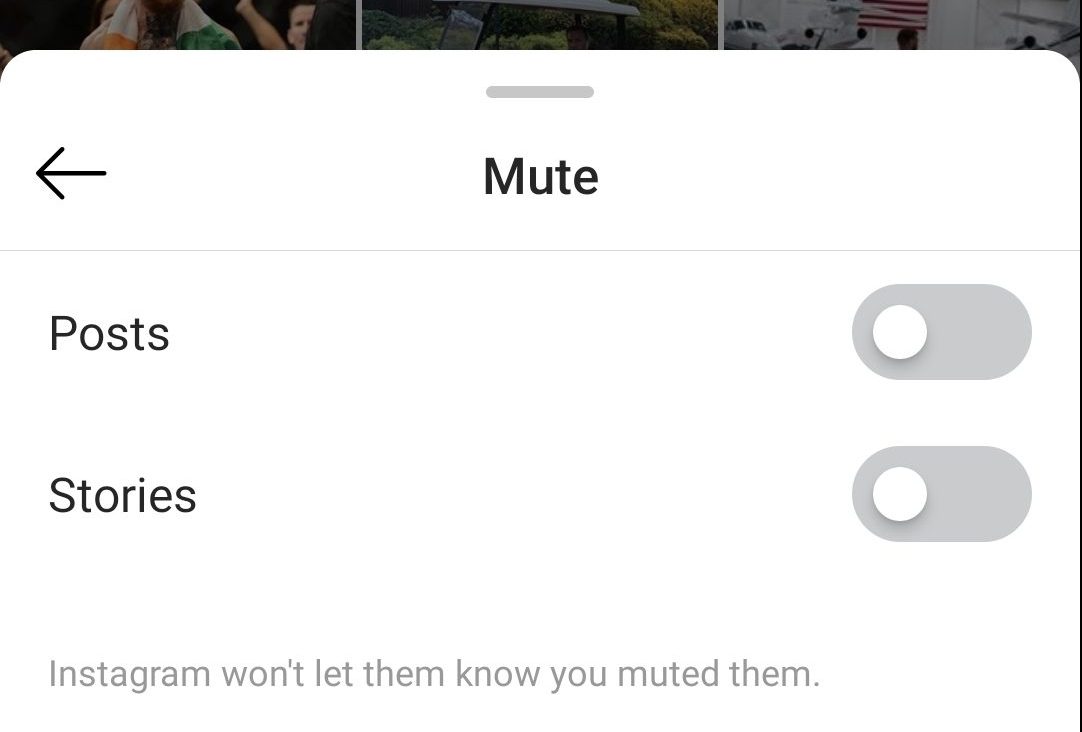I’m not a huge fan of Instagram accounts posting lengthy strings of Stories each day. It clogs my feed, makes it tougher to scroll back and forth between Stories, and generally aggravates me. In fact, I hate Story spamming so much I’ve had to unfollow some of my favorite accounts. That is until I found out about ‘muting’ Stories. Here’s how to do it:
Open Instagram and scroll to the Story carousel. Find the account whose Stories you want to mute, and press and hold on it for a couple of seconds. You should see this notice:
Click ‘Mute.’ You’ll now have the option to mute the account’s Stories (and posts, if you’d like that).
Boom you’re done.
There’s also another way of muting stories. Here’s how it works:
Click on the account you want to mute. Click on the ‘Following’ button to open the drop-down menu.
Head to the ‘Mute’ setting. Tick ‘Stories.’
You’re done.
All muted accounts will now show up at the end of the Stories carousel. In case you change your mind, you can press and hold on them to unmute them. Alternatively, you can also unmute an account by following these steps:
Open the account you’ve muted. Click on the ‘Following’ button to open the drop-down menu. Head to the ‘Mute’ menu. Untick the mute option for ‘Stories.’
There you go – you now have two ways to get rid of Story spammers on your Instagram feed.